A few days ago we released the version 2.9.4 of App MD WiFi, introducing 2 specific new options for the virtual cycling training platforms like Zwift and more. Here are the details.
Relase 2.9.4 App MD WiFi | Delay setting for Optical Remote Control
The first introduction of the release 2.9.4 App MD WiFi is the delay setting for optical remote control (single or double button). This function allows you to set the time that elapses from the moment whend the button (optical remote control) is touched until the moment when the command is sent to JARVIS smart trainer. Previously, this time was equal to 2 seconds. Now it is possible to reduce this time with the chance of you getting a faster response.
Relase 2.9.4 App MD WiFi | Trim setting for Virtual Cycling Training Platforms
The second introduction of App MD WiFi Release 2.9.0 is the Trim setting for Virtual Cycling Training Platforms. It consists in the chance to adjust the resistance of magnetic brake when using the routes. Trim setting has effect EXCLUSIVELY when using the virtual cycling training platforms (like Zwift, Bkool, FulGaz, Rouvy AR and more) in the route mode.

For a few months now, we have uploaded 7 free MagneticDays AUTOTEST (FTP Cycling Test) on each personal account. These tests are available to all MD customers/users, to give them the opportunity to choose the best range of physiological parameters when it comes to writing a workout or using our Self-Managed Workouts, or simply to find out their fitness level after a period of inactivity. Each AUTOTEST corresponds to an assumed threshold level (processed by an algorithm) and in each both the warm up phase and the start of the incremental 1:6 test changes. But what is behind the development of the MagneticDays AUTOTEST? A statistical analysis of over 3000 incremental test protocols. Let’s have a look at what it is.
Statistical analysis of over 3000 incremental test protocols (FTP cycling test)
The threshold values of the MagneticDays AUTOTEST (FTP Cycling Test) are provided by an algorithm studied on the basis of the experience gained from the statistical analysis of over 3000 incremental test protocols, from the studies carried out at our TRAINING LAB and from the collaboration with various Italian universities, among all the University of Verona and the Foro Italico in Rome.
Obviously, it is the athlete’s condition at that precise moment that determines the outcome of the test and the threshold values. Each time, the condition is different and therefore the athlete’s response to the test is different. As mentioned above, these considerations are the result of a statistic completed on over 3000 incremental test protocols (1:6), and are able to ensure the actuality of an “estimated” threshold value. This value is as precise as possible without the presence of a coach, who would be able to place the threshold value unequivocally. The threshold values obtained with the AUTOTEST MagneticDays protocols can therefore be considered a good starting point when you do not have the support of a coach, but they cannot be substituted for the data collected by the test protocols analyzed by the Coaches.
“The AUTOTEST MagneticDays – declares the company – is part of that research path we are following to continue to raise the level of personalized training. We place ourselves immediately below the classic test developed in the presence of a Coach, with the difference that, in this case, the users carry out the protocol completely autonomously, without the support of the coach, and can still obtain an accurate estimate of their physical condition.”
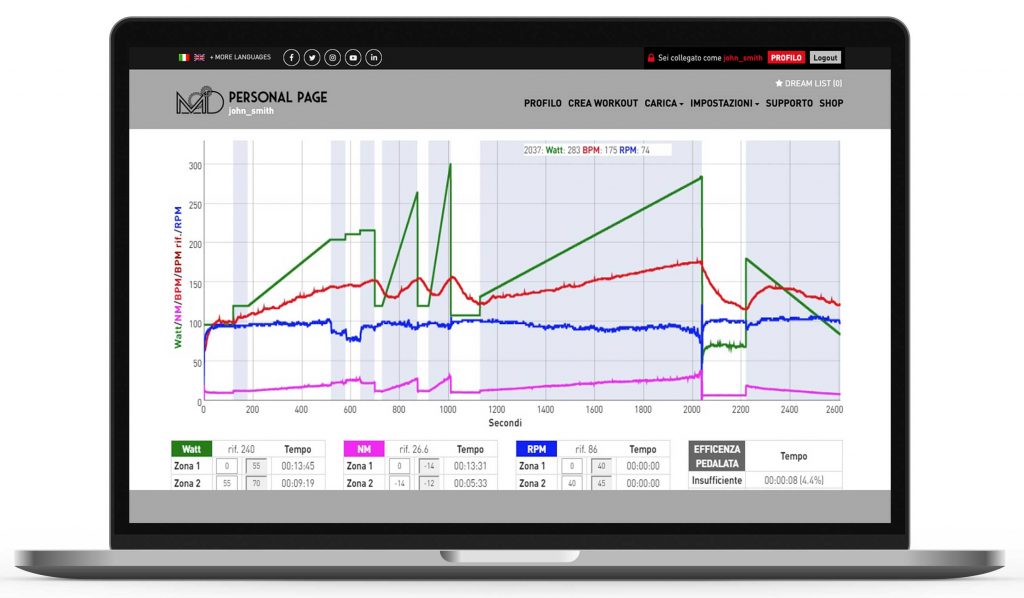
We are happy to introduce the new graphic user interface of MagneticDays CLOUD TRAINING. Now it will be possible to use both the new graphic user interface and a few more functions. Our goal indeed is to guarantee the best user experience ever. For this reason, we have chosen to explain all these news step by step. Are you ready? Go!
Graphic User Interface of MagneticDays Cloud Training | DASHBOARD
The first news of the new graphic user interface of MagneticDays Cloud Training is the layout of DASHBOARD, that includes the control panel and settings. This intuitive dashboard is organized in WIDGETS in order to facilitate the user experience: 1) Workouts (executed and to do) where is possible to view the complete list; 2) Create Workout, where each user can create own workout with the writing tool; 3) Exectued Training Graph; 4) Panel Control (heart control, account options and messaging); 4 widgets relative to the download of reports and training plans, and upload of .FIT, .TCX or .GPX files to execute on JARVIS.
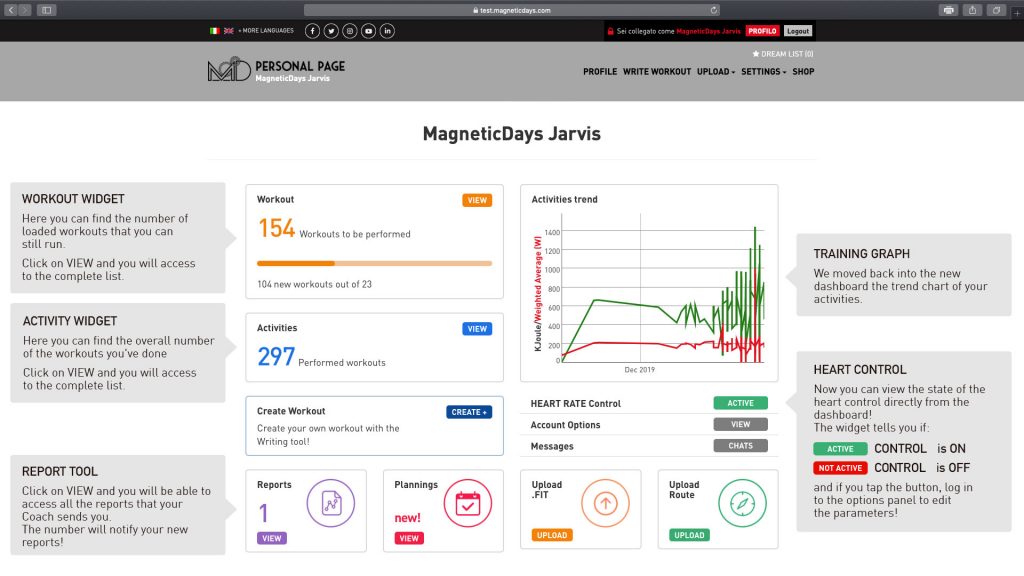
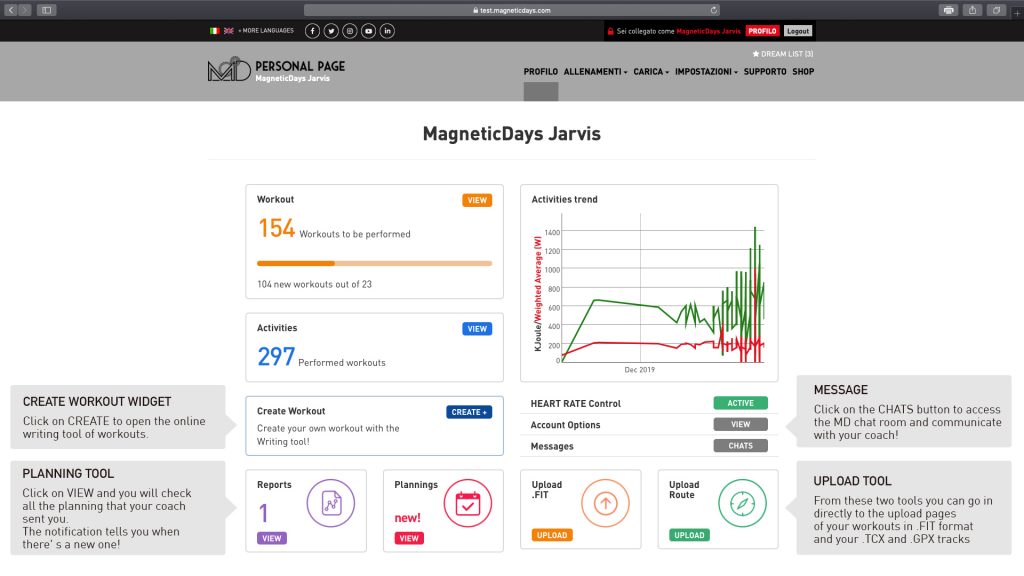
Graphic User Interface of MagneticDays Cloud Training
| WORKOUTS and GRAPHIC
The second news of the new graphic user interface of MagneticDays Cloud Training concerns the WORKOUTS to do. So, we developedtwo main functions: 1) the possibility to display the workouts list in two modalities: CATEGORIES (in the same way of MD WiFi App) or generic LIST; 2) the new GRAPH ICON (blu color) that allows to see a preview of your workout and details (by a click) before the training session.
Furthermore, depending of the workout mode, is possibile to dispaly the training graph and/or table with all the workout details like tyopology, data and description. Then, some steps are marked with the “+ symbol” and, if clicked, it shows further details. However, in the case of CLASSIC or EVOLUTION SELF MANAGED workouts, the training graph will not be displayed but a tool allows you to access to the Watt and RPM data obtained from the AUTOTEST and makes a prediction of the workout that will be performed. It’s very important to remember that the data obtained from the AUTOTEST must always be entered by MD WiFi App. From PC, indeed, this step is for consultative purposes only.
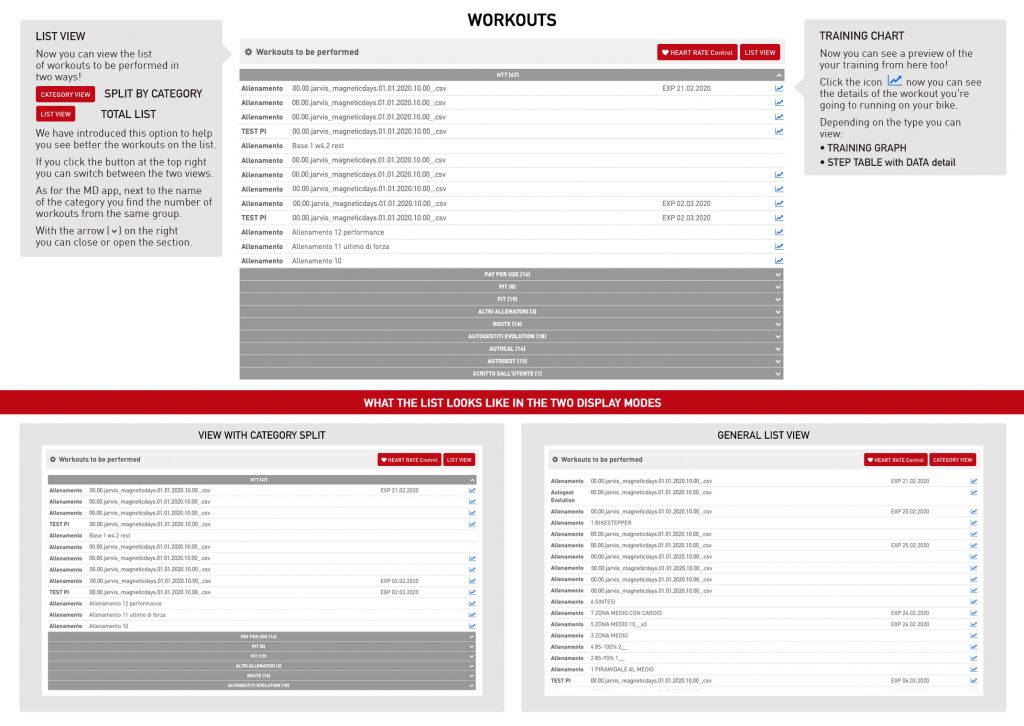
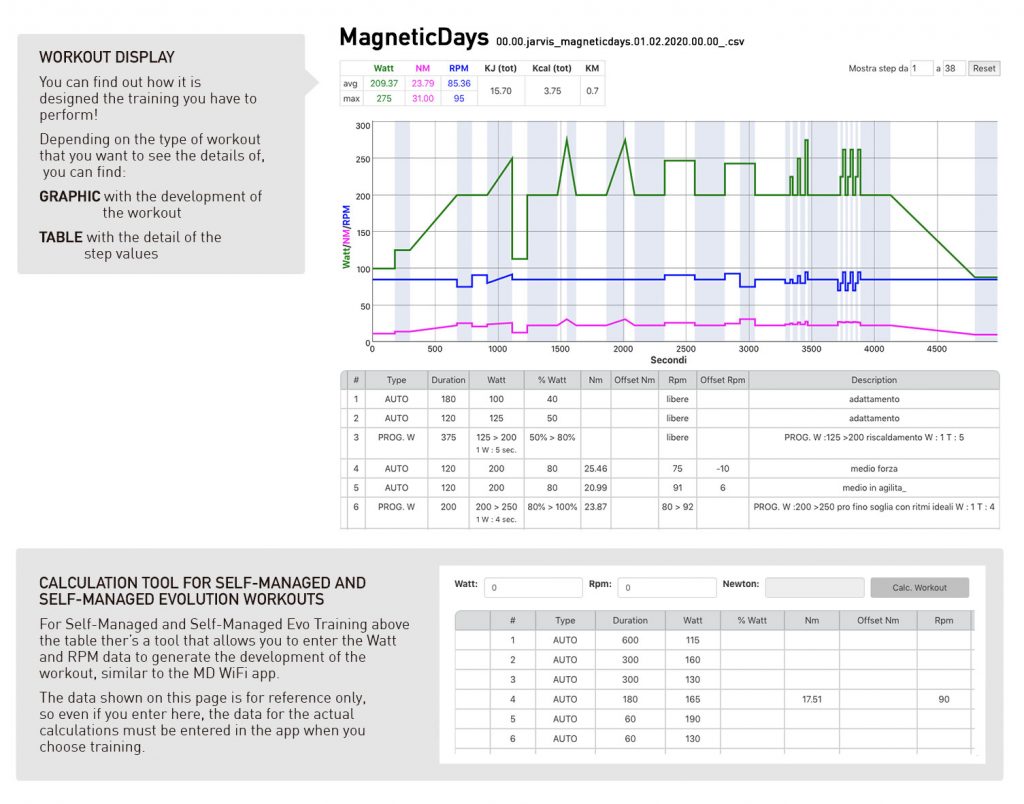
Graphic User Interface of MagneticDays Cloud Training
| ACTIVITIES
Among the focus of the new graphic user interface of MagneticDaysCloud Training, we’ve restructured also the ACTIVITIES section. Now is possibile to display the executed workouts list in two modalities (CATEGORIES and LIST) and the general data of all executed workouts (typology, preferences and more). Furthermore, it has become easier to control your performance and progress, both in individual workout protocols and since you have used the MagneticDays smart trainer for the first time. The reasons why we introduced these new options are mainly related to the goal to improve the user experience of each athlete in own personal profile.
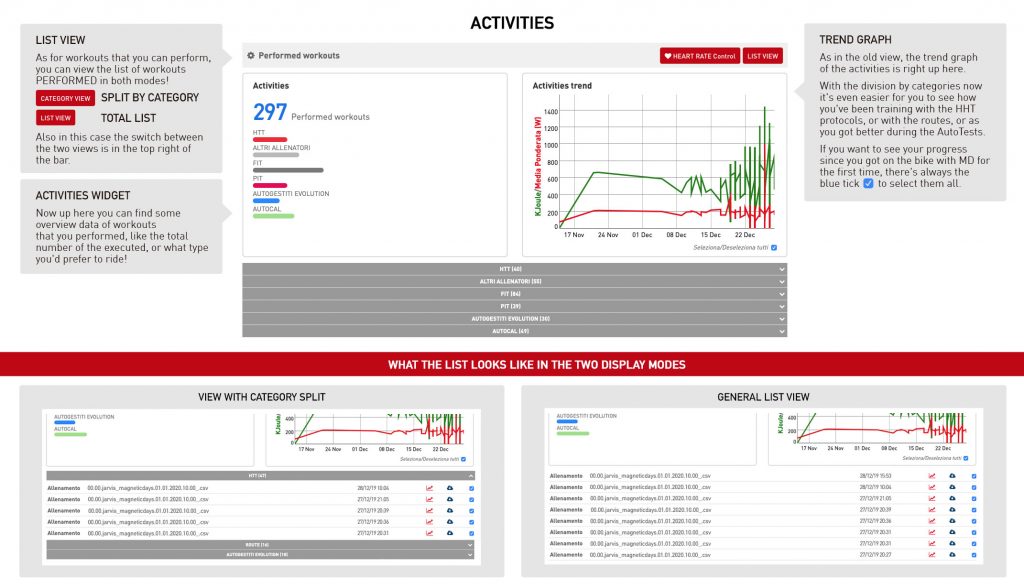
A few days ago we released the App MD WiFi release 2.9.0, introducing two new amazing functions that allow your training with MagneticDays always to the top.
App MD WiFi Relase 2.9.0 | SPRINT HIIT (High Intensive Interval Training)
The first new introduction of App MD WiFi Release 2.9.0 is the SPRINT HIIT (High Intensive Interval Training) – a workout mode that improves one of the last functions in the release 2.7.0 – that allows to made an acceleration (cadence increasing) for “X times” within the same workout step, keeping the magnetic brake in a fixed position (condition that’s determinated by the Coach) with the possibility to recover in 2 modalities: cycling or STOP function (timer is ON even if the user/athlete is not in movement). The type of recovery is chosen by the Coach on the basis of the tipology of workout.
App MD WiFi Relase 2.9.0 | POWER PEAK TEST
The second introduction of App MD WiFi Release 2.9.0 is the POWER PEAK TEST. It consists in the possibility to make a maximum power test in order to establish the maximum performance (parameters) that can be reached by the athletes for their use in the sprint mode (SPRINT and SPRINT HIIT functions). This test involves a series of accelerations followed by a recovery phase (active or passive); accelerations occur keeping the magnetic brake in a fixed position (just as in the SPRINT and / or SPRINT HIIT) and dependent on the parameters chosen by the Coach. Unlike the SPRINT HIIT, in the POWER PEAK TEST the magnetic brake position is fixed but different for each acceleration, because it depends on the parameters set by the Coach. Our gol, indeed, is to establish the best execution condition for each user/athlete.

A few days ago we released la release 2.8.0 della App MD WiFi, introducing one of the last news like the MagneticDays metronome function. Are you ready?
Relase 2.8.0 App MD WiFi | MagneticDays METRONOME function
MagneticDays Metronome function is one of the latest additions available in the release 2.8.0 of App MD WiFi. It allows to improve che cycling cadence (in single or double mode) when the step “RECOMMENDED CADENCE (IDEAL RPM MODALITY)” is ON. The MagneticDays Metronome function can be activated from My Account section.
Relase 2.8.0 App MD WiFi | ACTIVITIES section
The release 2.8.0 of App MD WiFi includes also the new ACTIVITIES section, which can be viewed in the Menu after the log in. In this new section you can view the list of all executed workouts with their respective synchronization status.
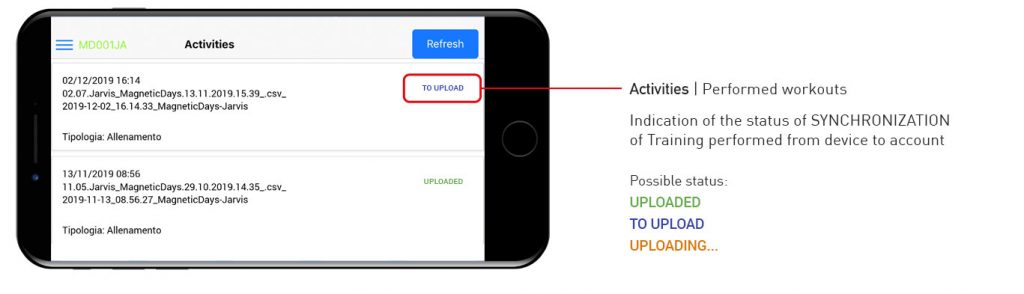
Relase 2.8.0 App MD WiFi | New additional functions
MagneticDays Metronome funtion and ACTIVITIES section are not the only latest additions in the release 2.8.0 of App MD WiFi. There are 3 other new addictional funcions, indeed, that make MD WiFi App more and more usable.
![]() Compatibility with the new pack of SELF MANAGED WORKOUTS “EVOLUTION MODE” (coming out soon) that allow to all users to insert the values at the threshold of Watt and RPM.
Compatibility with the new pack of SELF MANAGED WORKOUTS “EVOLUTION MODE” (coming out soon) that allow to all users to insert the values at the threshold of Watt and RPM.
![]() Data analysis of all MagneticDays AUTOTESTS directly in App by ANALIZE button in the ACTIVITIES section.
Data analysis of all MagneticDays AUTOTESTS directly in App by ANALIZE button in the ACTIVITIES section.
![]() Translation ITA/ENG on the basis of your personal language in your device.
Translation ITA/ENG on the basis of your personal language in your device.
From October 2019, we have uploaded 7 MagneticDays AUTOTESTS (incremental exercise test made without the supervision of a Coach) in each personal account of all MD users/clients on our website. But, what are the MagneticDays AUTOTESTS?
MagneticDays AUTOTESTS represent one of the most recent introduction in the smart training field by MagneticDays, totally free of charge and at the disposal of all MD users/clients in order to give them the opportunity to choose the best range of physiological parameters at threshold (Watt, Newton, Cadence and Hear Rate) in case of: 1) autowriting workout; 2) use of MagneticDays Self Managed Workouts; 3) know your physical conditions at a specific time.
Each MagneticDays AUTOTESTS corresponds to a theoretical threshold value (elaborated on an algorithmic basis) and, in each one, changes both the warm up and start of the incremental exercise test. The threshold values of the MagneticDays AUTOTESTS are obtained through an algorithm of our software, therefore it are to be considered a good starting point when you don’t have the support of a Coach, although these data can’t be replaced with those obtained by the analysis of a Coach.
“The MagneticDays AUTOTESTS – CEO MD Marco Sbragi says – are a part of our course of research and development that we are following to continuosly improve the level of custom-built training. The only difference with our incremental exercise tests is that the user/athlete carries out the workout in complete autonomy without the supervision of a Coach, obtaining an accurate valuation of the physical condition anyway.”
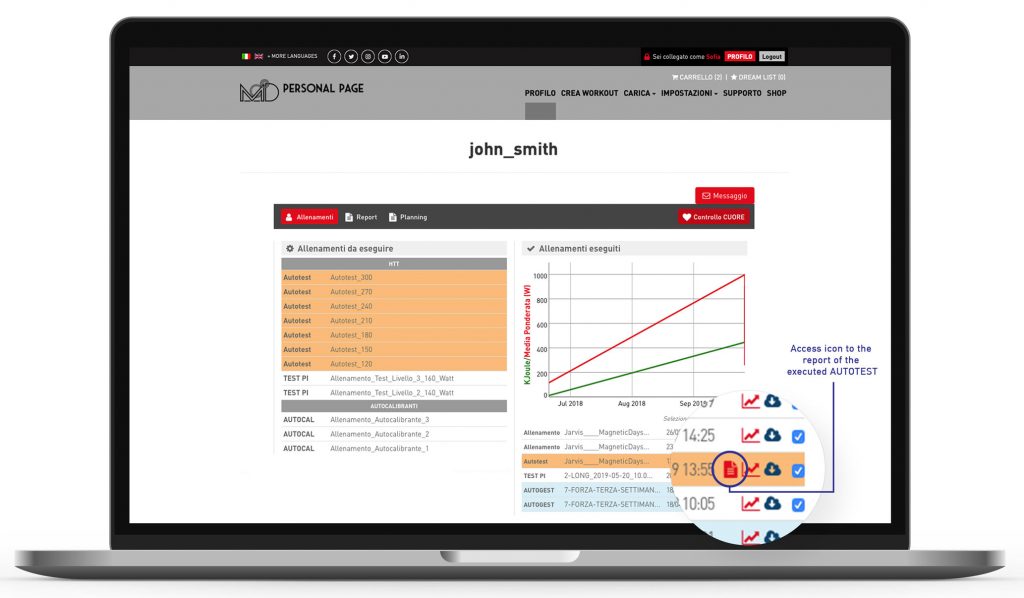
The release 2.7.0 of App MD WiFi is available from 2019, August 1th and includes new functions to use.
Relase 2.7.0 App MD WiFi | SPRINT and STOP
SPRINT and STOP are the last functions introduced with the release 2.7.0 of App MD WiFi. SPRINT function allows to make an acceleration (improve of cycling cadence) keeping the magnetic brake in the fixed position. STOP function (managed by the MD Coach) concerns the stop of cycling movement during the recovery step within the HTT workout. When the MD Coach chooses to use the STOP function, the timer indicator continues to go ahead even if the user/athlete doesn’t move his legs, because this condition represent a step of training. SPRINT and STOP are already available and can be used by the MD Coach to analyze the performance, therefore the user/athlete can’t modify this function directly.
Relase 2.7.0 App MD WiFi | How to enable the calibration of HTT workouts
The release 2.7.0 of App MD WiFi also introduces the possibility to calibrate the HTT workouts – via App – by the modification of percentage of training intensity. Here’s the directions:
![]() Sign in to your personal account on App MD WiFi
Sign in to your personal account on App MD WiFi
![]() Click on the Menu Settings, select My Account and enable the button Calibrate next HTT workout
Click on the Menu Settings, select My Account and enable the button Calibrate next HTT workout
![]() Click on the Menu Settings and select Workout
Click on the Menu Settings and select Workout
![]() Use the buttons +/- and select the percentage of recalculation of training intensity*, then click on Next
Use the buttons +/- and select the percentage of recalculation of training intensity*, then click on Next
*Recalculation has effect on all steps of HTT workout. There’s not possibility to modify only some steps. When the workout is finished, this function is automatically deactivated, then you must repeat the procedure every time you want calibrate the HTT workout.
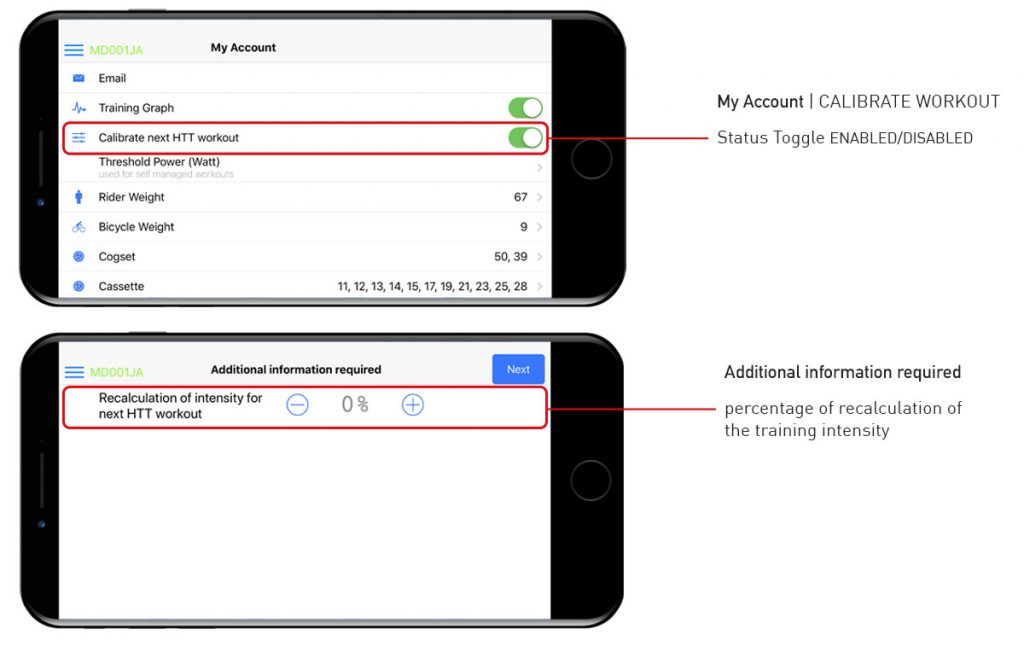
MagneticDays JARVIS: the evolution of the concept of turbo trainer
PROMO MagneticDays for summer: that’s why it pays off!
MagneticDays gives you the amazing chance to buy JARVIS for the summer with a fantastic PROMO valid until August 31 (including 36 workouts), in small comfortable installments without interests.
Promo terms and conditions
PROMO MagneticDays is valid from June 1 to August 31. Terms and conditions are following:
- JARVIS turbo trainer + 36 HTT workouts in 24 installments of 97,50 euro for month
Instalment plan is managed directly by MagneticDays and it requires the signature of client on the charge authorization form, a copy of ID card and fiscal code.
More infos at: [email protected]

JARVIS rental service is one of the added values of MagneticDays. Our goal has always been to give everyone the great opportunity to try JARVIS scientific smart trainer with the best economic conditions. For this reason, we have activate the rental service (already available for 3 or 6 months in Italy) for Europe also, under the same Italian conditions:
- Minimum period of 3 months at a cost of € 450.00 including taxes or 6 months at a cost of € 700.00 including taxes
- The prices also include shipping costs and a package of 12 training sessions of our HTT methodology (only for the first rental) with a commercial value of € 150.00
- In case of redemption at the end of the rental period, € 300,00 (3 months rental) or € 600,00 (6 months rental) will be deducted from the list price of JARVIS
All Pro and amateurs athletes who live in Europe and wish to train in a professional way, will be able to take advantage of a unique chance in the national and international indoor training landscape.

Technology, innovation and research are the key factors at the base of MagneticDays Training Philosophy, which have changed the concept of indoor training system into a true “cycling lab” with which improve the physical and mental wellness and cycling performance. This new approach (combined with the goal to improve constantly the JARVIS system and its quality), has accompanied the birth of a new protocol of incremental exercise test developed by our team: the MagneticDays Multitest.
MagneticDays Multitest: what is it?
The MagneticDays Multitest represents the last news in terms of incremental test developed by MagneticDays. It involves:
✅ 1 incremental test 1:1 (1 watt for 1 second) | medium speed
✅ 2 incremental tests 8:1 (8 watt for 1 second; the same test is repeated twice for evaluate the best result) | high speed
✅ 1 incremental test 1:8 (1 watt for 8 seconds) | very slow speed
The value that we consider for a good evaluation of MagneticDays Multitest is the last value of Watt reached in the last step completed for each test. After these tests have been performed, the respective values must be represented by a graph to obtain a hyperbola. The next step is to calculate the ratio between high speed test (8:1) and very slow speed test (1:8), and between high speed test (8:1) and medium speed test (1:1).
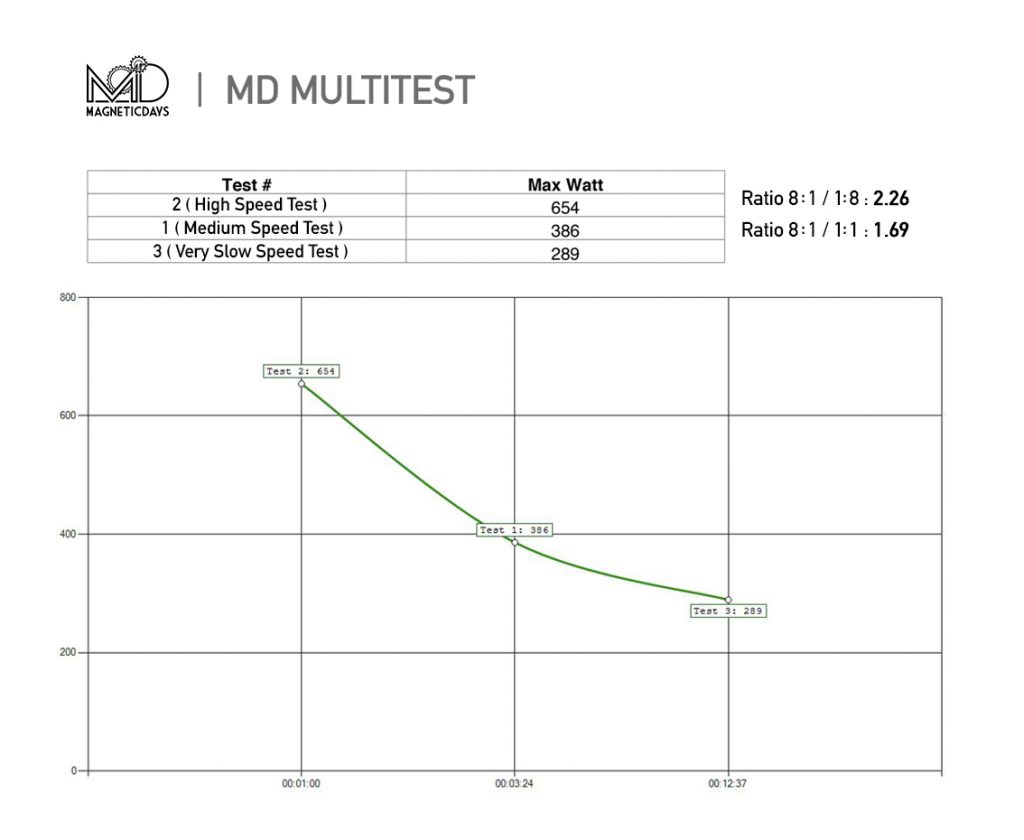
The higher this ratio the greater the tendency to speed of the athlete. On the contrary, the lower this ratio the greater the tendency to endurance of the athlete. The MagneticDays Multitest has the goal to analyze some specific features of the athlete like speed and endurance and it will be inserted in the HTT training planning by the Coach MD.
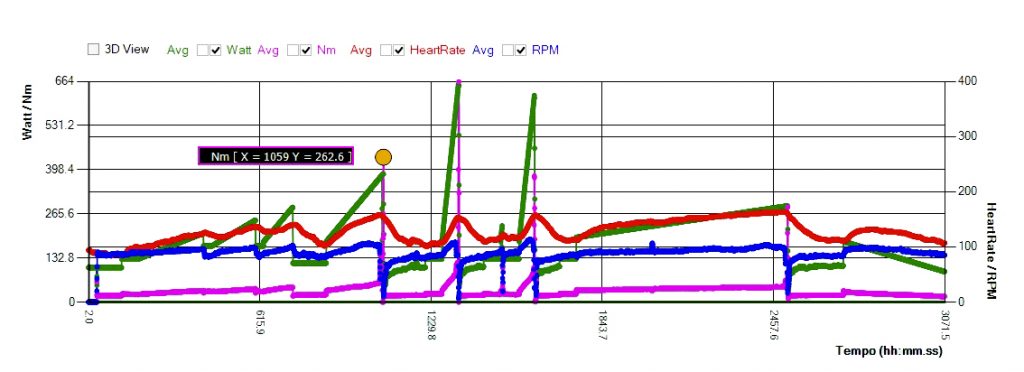
We are proud to announce that MagneticDays is the new It’s Tuscany Ambassador. It’s Tuscany is a territorial marketing international project born of the idea to combine the history and traditions of an historical land like Tuscany. The artisanal knowledge, love for Tuscany, food and wine traditions, uniqueness of each single Tuscan land, technology and innovation, are intelligently mixed on It’s Tuscany website.. all just a click away!
“MagneticDays is one of the Tuscan excellences that we are proud and happy to host on our international platform – It’s Tuscany said – thanks to its innovation and technology Made in Tuscany also.”
“IT’S TUSCANY is a top partner to take advantage of our territorialy! – the MD CEO Marco Sbragi said.
MagneticDays offers the chance to purchase worldwide JARVIS scientific smart trainer, under time payment by Credit Card (without interest)! The mandatory condition is to buy 1 training pack of HTT methodology that varies according to the length of the payment.

Time payment by Credit Card | Terms and Conditions
- JARVIS (12 HTT workouts are included)
- 1 Training Pack of HTT methodology in addition
- Time payment offer is valid for the redemption at the end of the rental period also
Time payment by Credit Card | Online wizard
The procedure for accessing to time (without interest) payment by Credit Card is entirely online through XPay platform by Nexi®. It allows to pay by Credit/Debit Card of the most important international networks, established by convention or PayPal.
- STEP 1 – MagneticDays sends an email to client including: 1) authorization form for the automatic charge of each payment; 2) invoice of advance payment; 3) PDF document containing the directions of online wizard
What does the customer do? Client must respond to the email sending the authorization form (item 1) complited and signed in its entirety.
- STEP 2 – MagneticDays sends an email to client including a link to access to XPay platform by Nexi®
What does the customer do? Client must select his own favorite payment method (international networks established by convention or PayPal), concluding the online procedure with the advance payment as indicated on the invoice (item 2, STEP 1).
This procedure allows the automatic payment on Credit Card.
Time payment by Credit Card | Accepted Payment Methods
- Visa
- Visa Electron
- V-Pay
- Mastercard
- Maestro
- American Express
- Diners
- PayPal – allows to use all the available networks (those established by convention are included) without the transmission of sensitive card data related to the account










