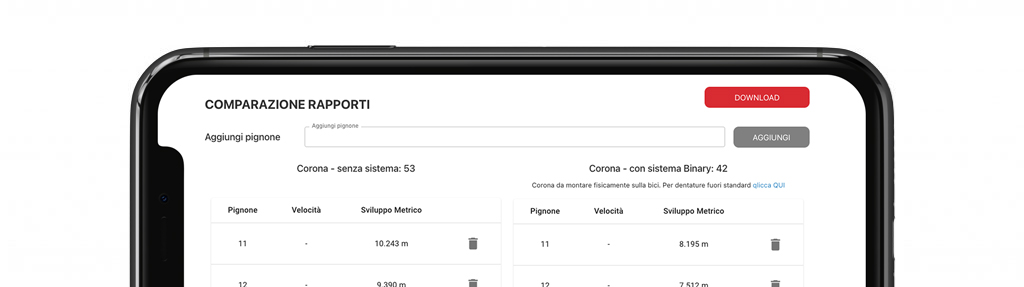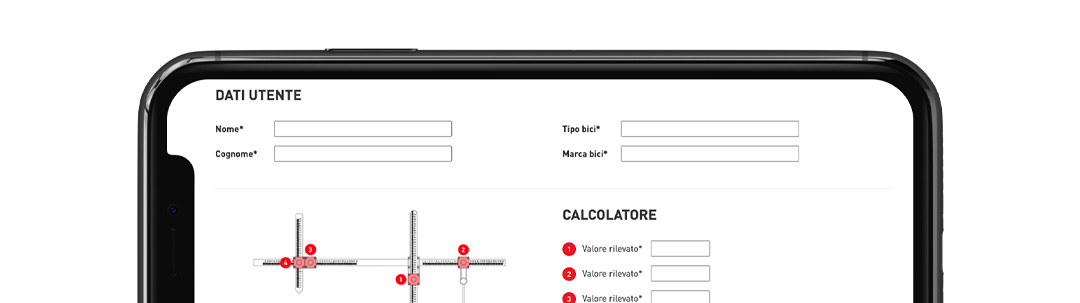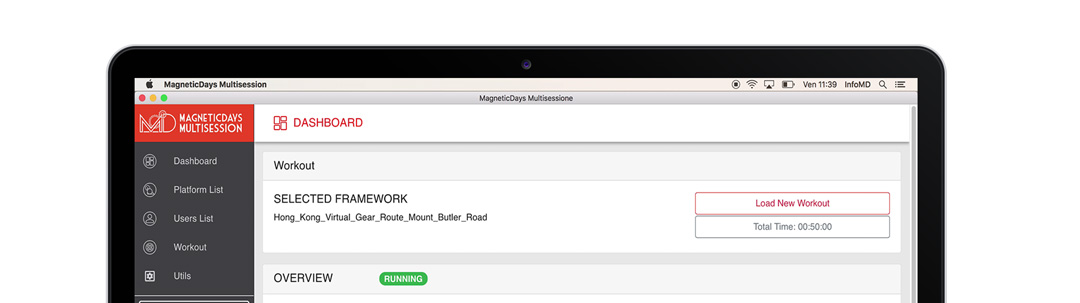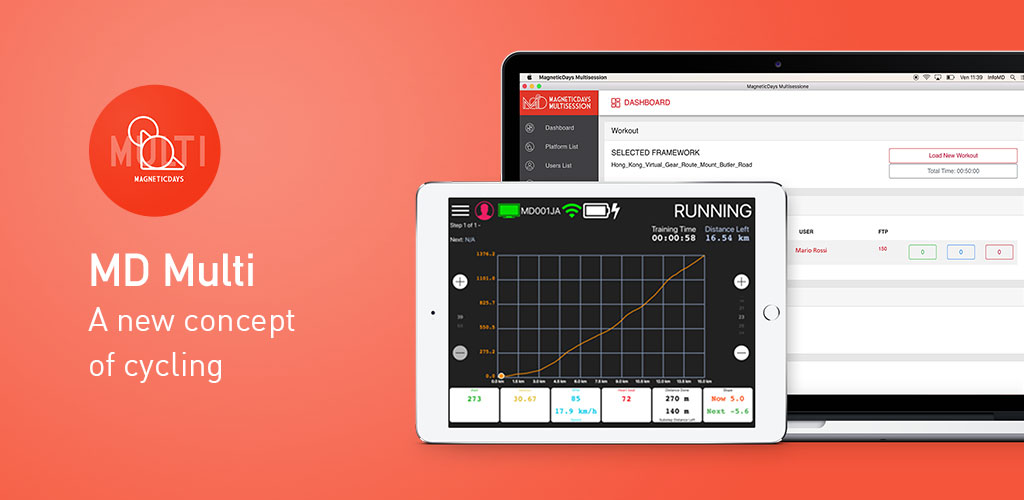Change your training vision! Discover all MagneticDays Apps, Softwares and online tools
Apps and Softwares
Apps and Softwares
SMARTPHONE/TABLET APPs

MD WiFi
Turn your device into a controller and train with MagneticDays smart trainers anywhere, anytime.
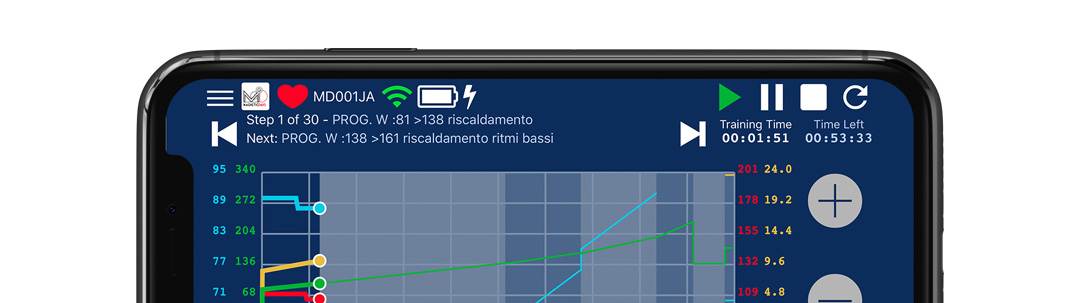
Download from App Store
Download from Google Play
The MD WiFi app works on most of the devices on the market, however, we do not recommend its use on older devices or with less powerful hardware, in order to avoid malfunctions or data loss during training.
WEB and DESKTOP APPs

Coaching Cube | WEB APP
The only software in the world designed on coaches’ needs, to train athletes in a scientific way both indoors and outdoors!
Coaching Cube (C3) is a cloud-based software accessible from any device with a browser and internet connection, which you can access with a monthly subscription for only 39€/month.
SMART TRAINER' FIRMWARE
DESKTOP and WEB APP
From managing your training sessions to calculate bikefitting measurements, our online and computer apps offer various tools for managing and integrating our cycling hardware.

MD Training
Training App

Coaching Cube
Coaches Software

MD Binary
Shift Calculator
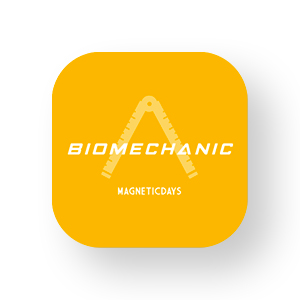
MD Biomechanic
Bikefitter Caliper

MD Multisession
Multitrainer Controller
Firmware for Windows | TRAINER’ FIRMWARE UPDATE
Firmware update programme from Windows-based computers.
NOTE!
This programme is NOT compatible with computers with operating system version Windows 8 / 8.1
Warning: This software is NOT compatible with Windows 8 / 8.1
TECHNICAL REQUIREMENTS:
– Windows XP / 7 / 10
– USB
MAGNETICDAYS JARVIS
ATTENTION! This procedure must be carried out with the MagneticDays JARVIS on and connected to the power source.
This updates the MagneticDays JARVIS firmware to version 04.00.C/D41
NEWS:
- Bug Fix
- Improved virtual cycling platforms compatibility
MAGNETICDAYS 4-25 / 6-30
ATTENTION! This procedure must be carried out with the motor disconnected from the power source and only with the USB cable between the PC and the MD.
This updates the MagneticDays firmware to version 03.00.A/B41
| v. 04.00.CD38 | Read the details of this version New features included in this version: Warning: This software is NOT compatible with Windows 8 / 8.1TECHNICAL REQUIREMENTS: – Windows XP / 7 / 10 – USB MAGNETICDAYS JARVIS ATTENTION! This procedure must be carried out with the MagneticDays JARVIS on and connected to the power source. This updates the MagneticDays JARVIS firmware to version 04.00.C/D38 NEWS:
MAGNETICDAYS 4-25 / 6-30 ATTENTION! This procedure must be carried out with the motor disconnected from the power source and only with the USB cable between the PC and the MD. This updates the MagneticDays firmware to version 03.00.A/B41 |
| v. 03.00.A/B41 - 04.00.C/D36 | Read the details of this version New features included in this version: Warning: This software is NOT compatible with Windows 8 / 8.1TECHNICAL REQUIREMENTS: – Windows XP / 7 / 10 – USB MAGNETICDAYS JARVIS ATTENTION! This procedure must be carried out with the MagneticDays JARVIS on and connected to the power source. This updates the MagneticDays JARVIS firmware to version 04.00.C/D36 NEWS:
MAGNETICDAYS 4-25 / 6-30 ATTENTION! This procedure must be carried out with the motor disconnected from the power source and only with the USB cable between the PC and the MD. This updates the MagneticDays firmware to version 03.00.A/B41 |
| v. 03.00.A/B41 - 04.00.C/D35 | Read the details of this version New features included in this version: Warning: This software is NOT compatible with Windows 8 / 8.1TECHNICAL REQUIREMENTS: – Windows XP / 7 / 10 – USB MAGNETICDAYS JARVIS ATTENTION! This procedure must be carried out with the MagneticDays JARVIS on and connected to the power source. This updates the MagneticDays JARVIS firmware to version 04.00.C/D35 NEWS:
MAGNETICDAYS 4-25 / 6-30 ATTENTION! This procedure must be carried out with the motor disconnected from the power source and only with the USB cable between the PC and the MD. This updates the MagneticDays firmware to version 03.00.A/B41 |
| v. 03.00.A/B41 - 04.00.C/D34 | Read the details of this version New features included in this version: Warning: This program is NOT compatible with Windows 8 / 8.1TECHNICAL REQUIREMENTS: – Windows XP / 7 / 10 – USB MAGNETICDAYS JARVIS ATTENTION! This procedure must be carried out with the MagneticDays JARVIS on and connected to the power source. This updates the MagneticDays JARVIS firmware to version 04.00.C/D34 NEWS:
MAGNETICDAYS 4-25 / 6-30 ATTENTION! This procedure must be carried out with the motor disconnected from the power source and only with the USB cable between the PC and the MD. This updates the MagneticDays firmware to version 03.00.A/B41 |
| v. 03.00.A/B41 - 04.00.C/D31 | Read the details of this version New features included in this version: Warning : This program is NOT compatible with Windows 8 / 8.1TECHNICAL REQUIREMENTS: – Windows XP / 7 / 10 – USB MAGNETICDAYS JARVIS ATTENTION! This procedure must be carried out with the MagneticDays JARVIS on and connected to the power source. This updates the MagneticDays JARVIS firmware to the version 04.00.C/D31 NEWS:
MAGNETICDAYS 4-25 / 6-30 ATTENTION! This procedure must be carried out with the motor disconnected from the power source and only with the USB cable between the PC and the MD. This updates the MagneticDays firmware to the version 03.00.A/B41 |
Firmware for MacOS | TRAINER’ FIRMWARE UPDATE
Firmware update programme from MacOS-based computers.
NOTE!
This programme is NOT compatible with all roller models. Please check compatibility.
WARNING
Not all models are compatible with the Mac firmware update. Download the program, connect your MD and check compatibility. 1. CONNECT MAGNETICDAYS TO YOUR MAC USING A USB CABLE 2. LAUNCH THE UPDATE PROGRAM 3. CLICK THE UPDATE BUTTON AND WAIT FOR THE PROCEDURE COMPLETION MESSAGE CLICK HERE TO DOWNLOAD