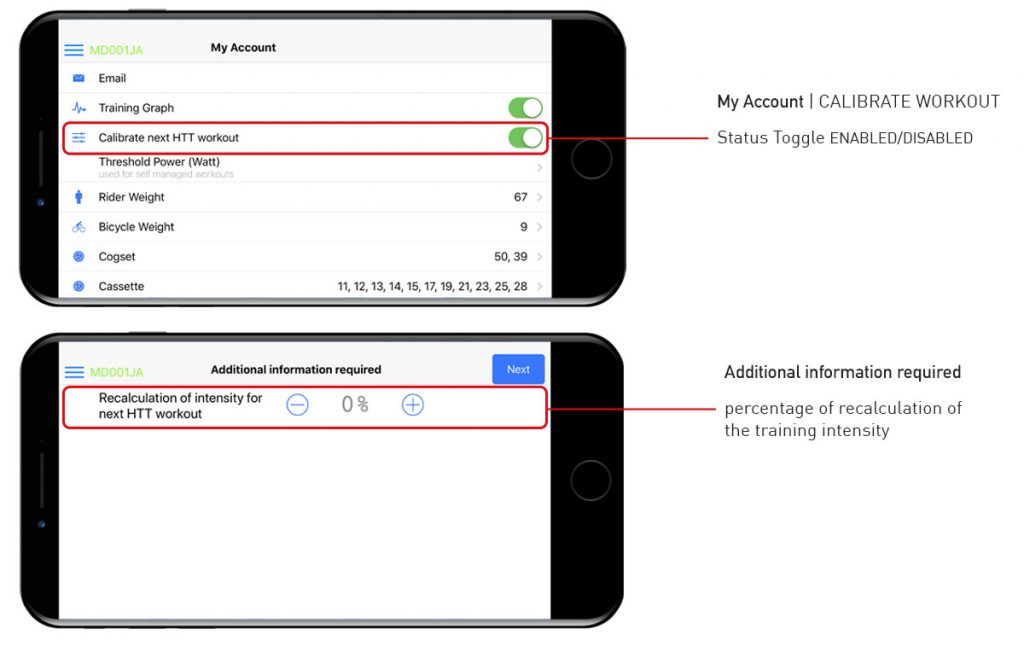New functions available with the release 2.7.0 MD WiFi APP
25 September 2019The release 2.7.0 of App MD WiFi is available from 2019, August 1th and includes new functions to use.
Relase 2.7.0 App MD WiFi | SPRINT and STOP
SPRINT and STOP are the last functions introduced with the release 2.7.0 of App MD WiFi. SPRINT function allows to make an acceleration (improve of cycling cadence) keeping the magnetic brake in the fixed position. STOP function (managed by the MD Coach) concerns the stop of cycling movement during the recovery step within the HTT workout. When the MD Coach chooses to use the STOP function, the timer indicator continues to go ahead even if the user/athlete doesn’t move his legs, because this condition represent a step of training. SPRINT and STOP are already available and can be used by the MD Coach to analyze the performance, therefore the user/athlete can’t modify this function directly.
Relase 2.7.0 App MD WiFi | How to enable the calibration of HTT workouts
The release 2.7.0 of App MD WiFi also introduces the possibility to calibrate the HTT workouts – via App – by the modification of percentage of training intensity. Here’s the directions:
![]() Sign in to your personal account on App MD WiFi
Sign in to your personal account on App MD WiFi
![]() Click on the Menu Settings, select My Account and enable the button Calibrate next HTT workout
Click on the Menu Settings, select My Account and enable the button Calibrate next HTT workout
![]() Click on the Menu Settings and select Workout
Click on the Menu Settings and select Workout
![]() Use the buttons +/- and select the percentage of recalculation of training intensity*, then click on Next
Use the buttons +/- and select the percentage of recalculation of training intensity*, then click on Next
*Recalculation has effect on all steps of HTT workout. There’s not possibility to modify only some steps. When the workout is finished, this function is automatically deactivated, then you must repeat the procedure every time you want calibrate the HTT workout.