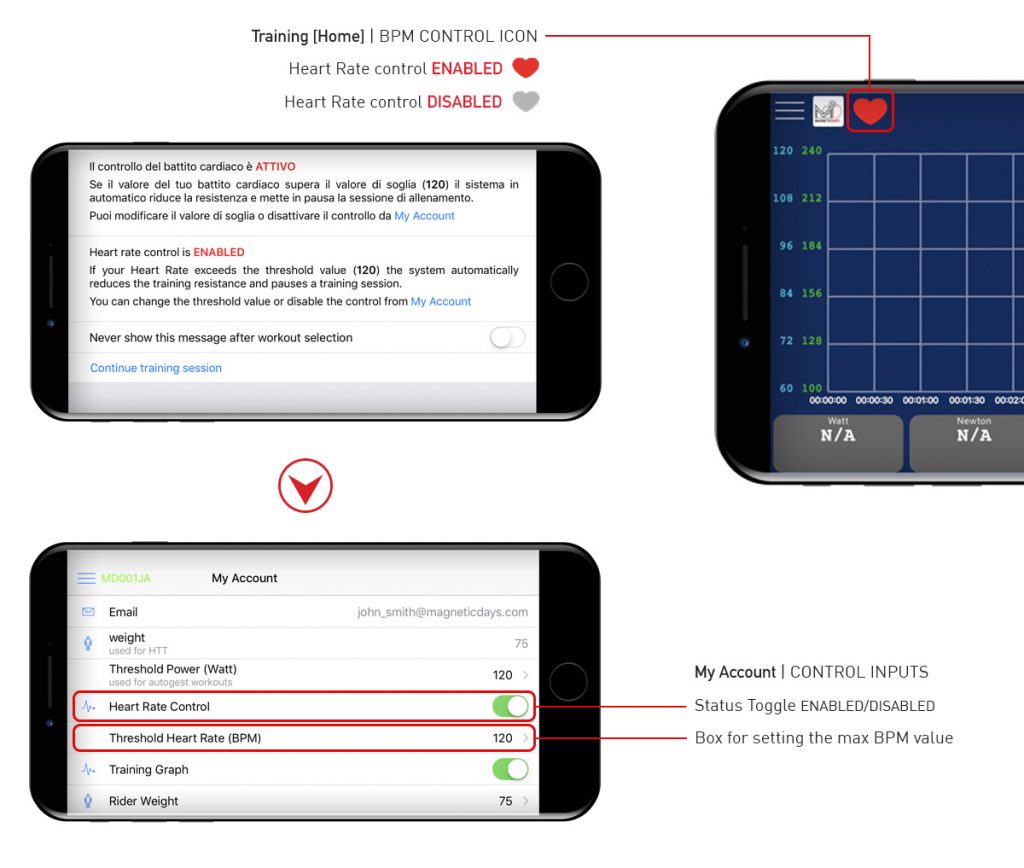How to disable the “Warning Notification” option
9 November 2018Have you downloaded recently the MD App WiFi and are you ready to start your workout? Sounds good.. everything is ready!
How do you say? Training stopped after 10 minutes? Have you disabled or modify the “Warning Notification” option in the My Account menu?
“Warning Notification” involves the immediate interruption of workout at the max Threshold Heart Rate value reached. You can disable or modify this value in the My Account menu (default is 120 bpm) based on your needs. This novelty was launched in occasion of the Regional Operational Programme (ROP) by the European Regional Development Fund and co-financed by Tuscany Region, where MagneticDays has been selected with its biomedical project named Bio-MagneticDays – developed in R.T.I. (Temporary grouping of of companies) – with the goal to bring a five-year experience in the world of indoor training for cycling through the use of the one and only indoor training system based on a scientific approach in the field of medical rehabilitation.